Worker
Workerは、常駐型で動作し続けるカスタムスクリプトをホスティングするサービスです。
例えばMQ(メッセージキュー)を介して外部システムとインテグレーションするケースでは、MQへのメッセージ送信や、MQをサブスクライブしてメッセージを取り込む必要があります。このような常駐型で動作させたい処理を記述する場合にWorkerを用いて実現することができます。
以下の図に示す通り、KafkaやRabbitMQなどのメッセージングブローカーとの常時接続によるストリーミング処理や、WebSocketやgRPCエンドポイントのようなストリーミングエンドポイントに常時接続する場合に利用します。
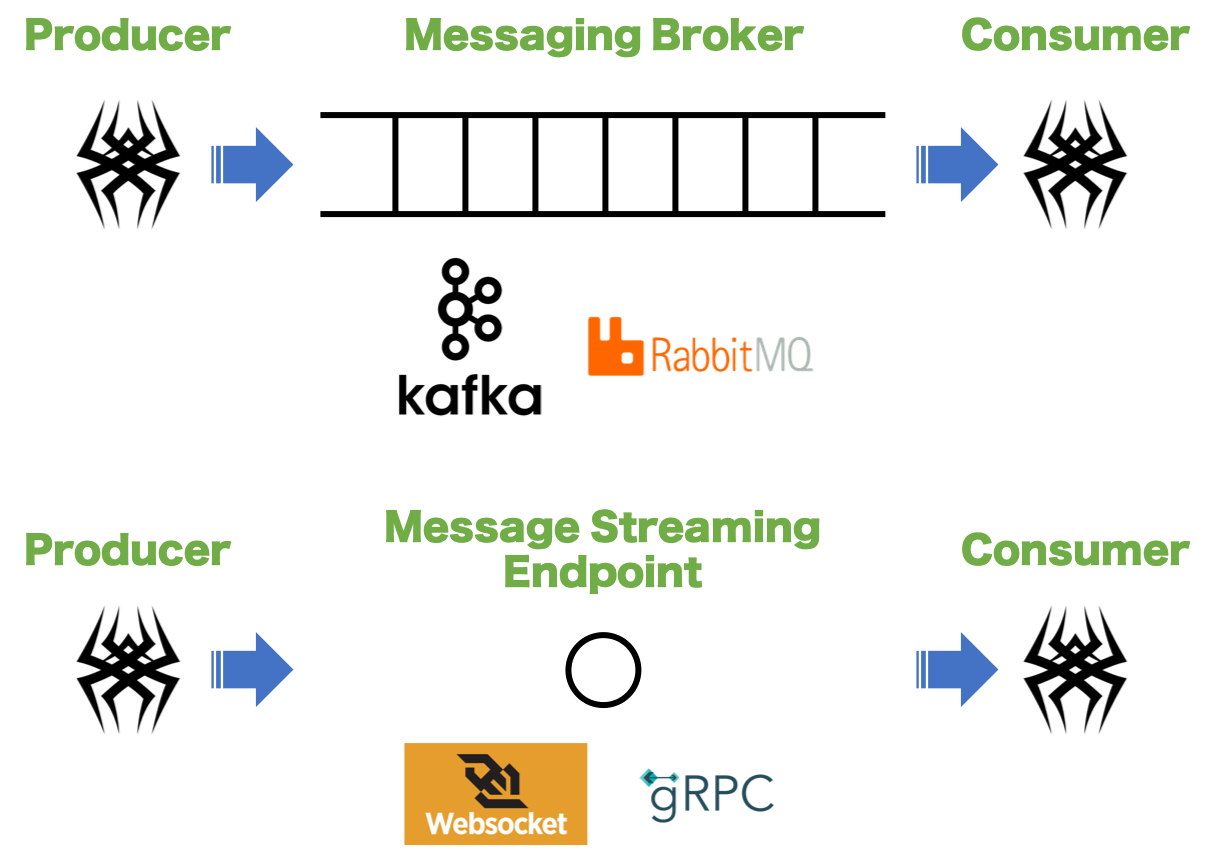
Workerが保有する属性
| 属性 | 概要 | 備考 |
|---|---|---|
category |
Workerのカテゴリを指定します。 | カテゴリは単なるラベルです。 |
name |
Workerの名前を指定します。 | ユニークである必要があります。 |
mode |
動作モードを指定します。 | singleとmultiが選択できます。singleモードの場合は、単一のWorkerがmasterノードで実行されます。multiモードの場合は、master/slaveすべてのノードで複数のWorkerが実行されます。 |
script |
常駐型のカスタムスクリプト関数を記述します。 | 無限ループのWorker関数では、ブロッキングしないよう適切に非同期スリープを挿入してください。worker_watch_intervalの周期で再実行されます。 |
サンプル①
以下は、KafkaコンシューマのWorker実装例です。
- name: consumer
category: example
mode: multi
script: |-
async def consume():
from aiokafka import AIOKafkaConsumer
consumer = AIOKafkaConsumer('my_topic', loop=asyncio.get_event_loop(), bootstrap_servers='localhost:29092')
await consumer.start()
try:
async for msg in consumer:
"""TIPS: 組み込み関数qprintで出力するとREPLのデバッグモードで受信データをダンプできます
"""
qprint("topic=%r partition=%r offset=%r key=%r value=%r timestamp=%r" % (msg.topic, msg.partition, msg.offset, msg.key, msg.value, msg.timestamp))
except:
return
finally:
await consumer.stop()
Note
本サンプルを実行するには、aiokafka(https://github.com/aio-libs/aiokafka)ライブラリをインストールする必要があります。
aiokafkaは、Qmonus SDKの標準インストールには含まれていないため、利用する場合はプラグインのリポジトリにrequirements.txtを置いてaiokafkaのversionを指定してご利用ください。
以下は、KafkaプロデューサーのWorker実装例です。プロデューサーの場合は、データベースでキューテーブルを作成し、ScenarioやATOMなどでキューテーブルにエントリしたデータをWorkerで刈り取ってMQに送信するような実装が想定されます。
- name: producer
category: example
mode: single
script: |-
async def produce():
from aiokafka import AIOKafkaProducer
producer = AIOKafkaProducer(loop=asyncio.get_event_loop(), bootstrap_servers='localhost:29092')
await producer.start()
try:
await producer.send_and_wait("my_topic", b"Hello, kafka!!")
finally:
await producer.stop()
Note
本サンプルはConfluent社が公開しているDocerイメージ confluentinc/cp-kafka:7.6.1 (Apache Kafka® 3.6) にて動作確認済みとなります。
サンプル②
以下は、Amazon SQSコンシューマのWorker実装例です。
- category: example
mode: single
name: SQSConsumer
script: |-
async def consume():
import aiobotocore
import botocore.exceptions
config = await get_service_config("handson", mu_conversion=True)
session = aiobotocore.get_session()
async with session.create_client("sqs", region_name=config.region,
aws_secret_access_key=config.aws_secret_access_key,
aws_access_key_id=config.aws_access_key_id) as client:
queue_url = None
try:
response = await client.get_queue_url(QueueName=config.sqs_queue_name)
queue_url = response["QueueUrl"]
except botocore.exceptions.ClientError as err:
# キューが存在していない場合は作成して終了
if err.response["Error"]["Code"] == "AWS.SimpleQueueService.NonExistentQueue":
qprint("%r queue does not exist" % config.sqs_queue_name)
response = await client.create_queue(QueueName=config.sqs_queue_name)
queue_url = response["QueueUrl"]
qprint("Created new %r" % queue_url)
return
while Runtime.running():
try:
response = await client.receive_message(QueueUrl=queue_url, WaitTimeSeconds=2,)
if "Messages" in response:
for msg in response["Messages"]:
qprint(MU(json.loads(msg["Body"])).yaml_format)
"""ここで取り込んだメッセージを処理してください。
"""
await client.delete_message(QueueUrl=queue_url, ReceiptHandle=msg["ReceiptHandle"])
else:
"""キューが空の場合は終了
"""
break
except:
break
Note
本サンプルを実行するには、https://github.com/aio-libs/aiobotocoreライブラリをインストールする必要があります。
Note
上記AWSのシークレット情報は、configサービスで定義している例です。
動作確認のためにSQSにデータを挿入する場合は、以下のようにfunctionsを作成してください。
category: example
name: SQSProducer
code: |-
async def SQSProducer(message):
import aiobotocore
config = await get_service_config("handson", mu_conversion=True)
session = aiobotocore.get_session()
async with session.create_client("sqs", region_name=config.region,
aws_secret_access_key=config.aws_secret_access_key,
aws_access_key_id=config.aws_access_key_id) as client:
response = await client.get_queue_url(QueueName=config.sqs_queue_name)
await client.send_message(QueueUrl=response["QueueUrl"], MessageBody=json.dumps({"message": message}))
REPLでの動作確認
debugモードでSQSProducerからSQSにメッセージを送信するとWokerがSQSからメッセージを取り込んでREPLに出力します。
>>> debug()↵
Disconnected the currently subscribed channel and connected to the debug channel ['xaas.southbound.channel']
debug channel connected
>>> await context.SQSProducer("Hello, SQS!!")↵
... ↵
↵
message: Hello, SQS!!
>>> await context.SQSProducer("Hello, Qmonus!!")↵
... ↵
↵
message: Hello, Qmonus!!
>>> debug(False)↵
debug channel disconnected
>>>
サンプル③
以下は、Google Cloud PubSubサブスクライバーのWorker実装例です。
- category: example
mode: single
name: CloudPubSubConsumer
script: |-
async def consume():
import os
from gcloud.aio.pubsub import SubscriberClient
from gcloud.aio.pubsub import subscribe
from gcloud.aio.pubsub.metrics_agent import MetricsAgent
from aiohttp.client_exceptions import ClientResponseError
config = await get_service_config("handson", mu_conversion=True)
topic_name = "projects/%s/topics/%s" % (config.gcp_project_id, config.gcp_pubsub_topic)
subscription_name = "projects/%s/subscriptions/qmonus_subscriber" % config.gcp_project_id
async def callback(message):
data = None
try:
data = json.loads(message.data)
except:
return
qprint(json.dumps(data, indent=4))
"""ここで取り込んだメッセージを処理してください。
"""
async with aiohttp.ClientSession() as session:
client = SubscriberClient(session=session, service_file=os.path.join(os.getcwd(), config.credential_json))
try:
await client.create_subscription(subscription_name, topic_name)
except ClientResponseError as e:
if e.status != 409:
return
await subscribe(subscription_name, callback, client, num_producers=1,
max_messages_per_producer=10,
ack_window=0.3,
num_tasks_per_consumer=1,
enable_nack=True,
nack_window=0.3,
metrics_client=MetricsAgent())
Note
現在、Googleが提供している純正のPythonクライアントではメインスレッドをブロックしてしまうため、asyncioに対応したライブラリもしくはGCPのAPIを直接叩く必要があります。
本サンプルを実行するには、https://github.com/talkiq/gcloud-aioをインストールする必要があります。requirements.txtには、gcloud-aio-pubsub==4.3.3を追記してください。
Note
上記GCPのシークレット情報は、configサービスで定義している例です。
動作確認のためにGoogle PubSubにデータをパブリッシュする場合は、以下のようにfunctionsを作成してください。
category: example
name: CloudPubSubPublisher
code: |-
async def CloudPubSubPublisher(message):
import os
import aiofiles
from google.auth import jwt
from google.cloud import pubsub_v1
config = await get_service_config("handson", mu_conversion=True)
service_account_info = None
async with aiofiles.open(os.path.join(os.getcwd(), config.credential_json), "rb") as f:
content = await f.read()
service_account_info = json.loads(content)
audience = "https://pubsub.googleapis.com/google.pubsub.v1.Subscriber"
credentials = jwt.Credentials.from_service_account_info(service_account_info, audience=audience)
publisher_audience = "https://pubsub.googleapis.com/google.pubsub.v1.Publisher"
credentials_pub = credentials.with_claims(audience=publisher_audience)
publisher = pubsub_v1.PublisherClient(credentials=credentials_pub)
topic_name = 'projects/{project_id}/topics/{topic}'.format(project_id=config.gcp_project_id, topic=config.gcp_pubsub_topic,)
future = publisher.publish(topic_name, json.dumps({"message": message}).encode("utf-8"))
qprint(future.result())
Note
パブリッシュをテストする上記functionsは、Google純正のPythonクライアントを使用して記述されています。requirements.txtには、google-cloud-pubsub==2.3.0を追記してください。ちなみにgcloud-aio-pubsubでもパブリッシュは可能です。
REPLでの動作確認
debugモードでCloudPubSubPublisherからPubSubにメッセージを送信するとWokerがPubSubからメッセージを取り込んでREPLに出力します。
>>> debug()↵
Disconnected the currently subscribed channel and connected to the debug channel ['xaas.southbound.channel']
debug channel connected
>>> await context.CloudPubSubPublisher("Hello, PubSub!!")↵
... ↵
↵
2110470892620895
message: Hello, PubSub!!
>>> await context.CloudPubSubPublisher("Hello, Qmonus!!")↵
... ↵
↵
2110470131286800
message: Hello, Qmonus!!
>>> debug(False)↵
debug channel disconnected
>>>
Note
Worker関数は処理対象がない場合は極力関数を終了させてワークロードを解放することを推奨します。Worker関数が終了した場合でも起動パラメータ--worker_watch_intervalの間隔で自動的に再実行されます。デフォルトは、10sec間隔です。